Every Android phone maker is trying to provide the users with a long battery life. Since the Android devices demands more battery usage, the battery life remains the cause of concern for every buyer. No one wants to use less of their phone in today’s time. So it is important that we use the battery on our Android devices in an optimum manner. Here are 10 tricks with which you can save the battery on your Android devices.
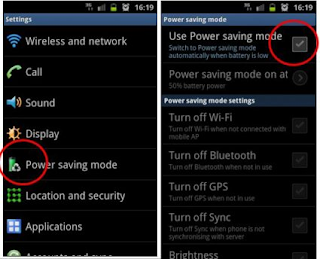
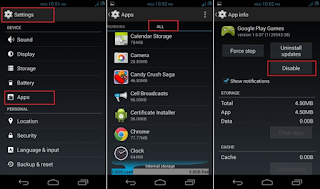
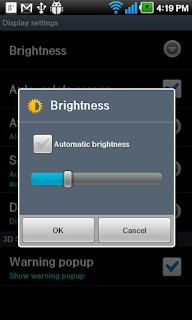

Choosing an android phone with higher mAh battery will make you less worry about losing the fun of using some cool features of the phone. M-tech mobiles have a wide range of smart and feature phones that come with higher mAh battery. So, either use these tricks on your android phone or buy a new M-tech phone.
1. Use of power saver mode
Most of the Android devices have in-built power saver feature. This feature reduces the performance of the phone and restricts the data usage thus, reducing the battery consumption of the device.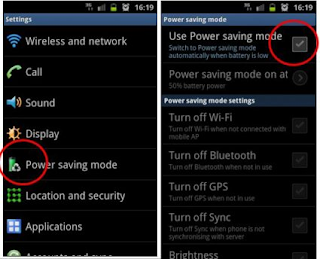
2. Uninstall or disable unnecessary apps
There are many apps which run in the background and consume a lot of battery. Most of the apps are seldom used by the user; some are not even needed by the user. So it’s better to either uninstall or disable these apps. The app can be disabled from the settings menu.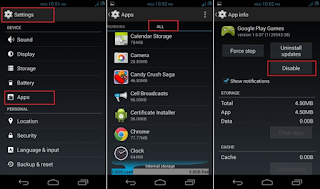
3. Remove unnecessary screen widgets and live wallpaper
Home screen widgets are handy and might appear to be idle on the home screen but consume a lot of battery. You don’t need to dump all the widgets but the ones which are of lees or no use should be removed. The same goes for the live screen, it does appear attractive on the home screen with live animation but it consumes a good amount of battery. It is better to put a still wallpaper on the home screen to save the battery.4. Turn down the screen brightness
The display on the Android phone consumes a lot of battery, so it is strongly recommended that you tone down the brightness of the display to as low as possible. This can save a lot of battery life. You can also opt for automatic brightness which adjusts the brightness as per the light intensity. This also helps in battery saving.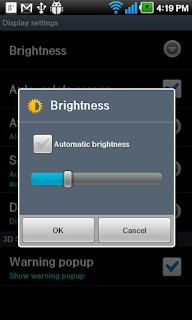
5. Reduce screen time-out
Android phone automatically dim and turns off the display after a set interval of time. It is recommended that this interval be as short as possible in order to save the battery. The display consumes a lot of battery, so it is optimum to use this feature in the best way possible.
Choosing an android phone with higher mAh battery will make you less worry about losing the fun of using some cool features of the phone. M-tech mobiles have a wide range of smart and feature phones that come with higher mAh battery. So, either use these tricks on your android phone or buy a new M-tech phone.